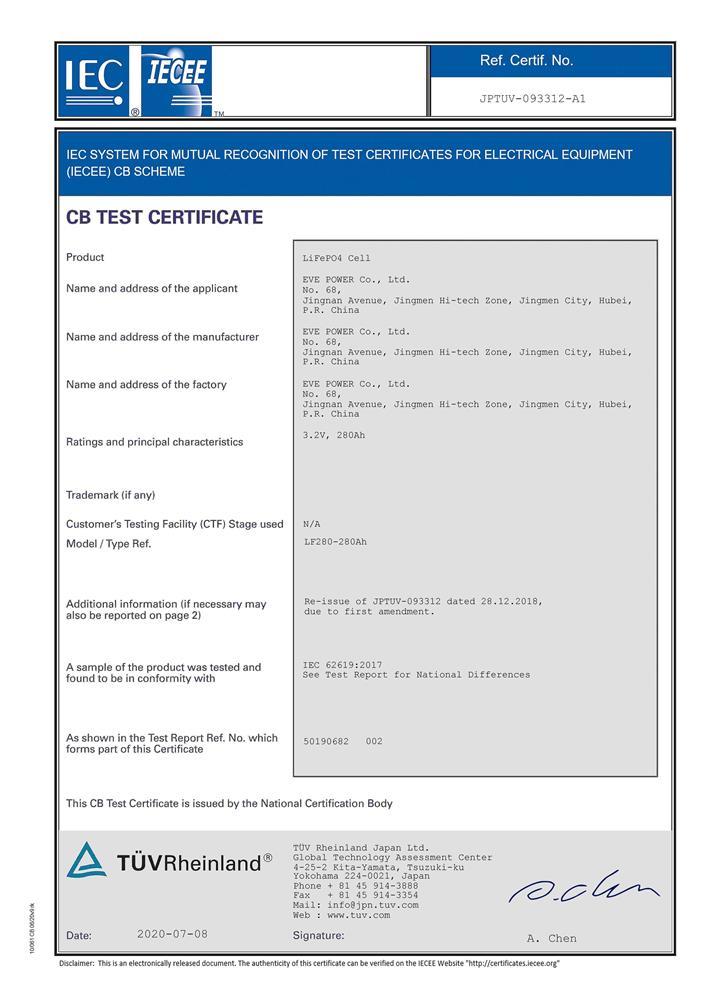Blog
PCM vs. BMS: What’s the Difference and Which One Does Your Battery Really Need?
2025-06-08 | Calvin
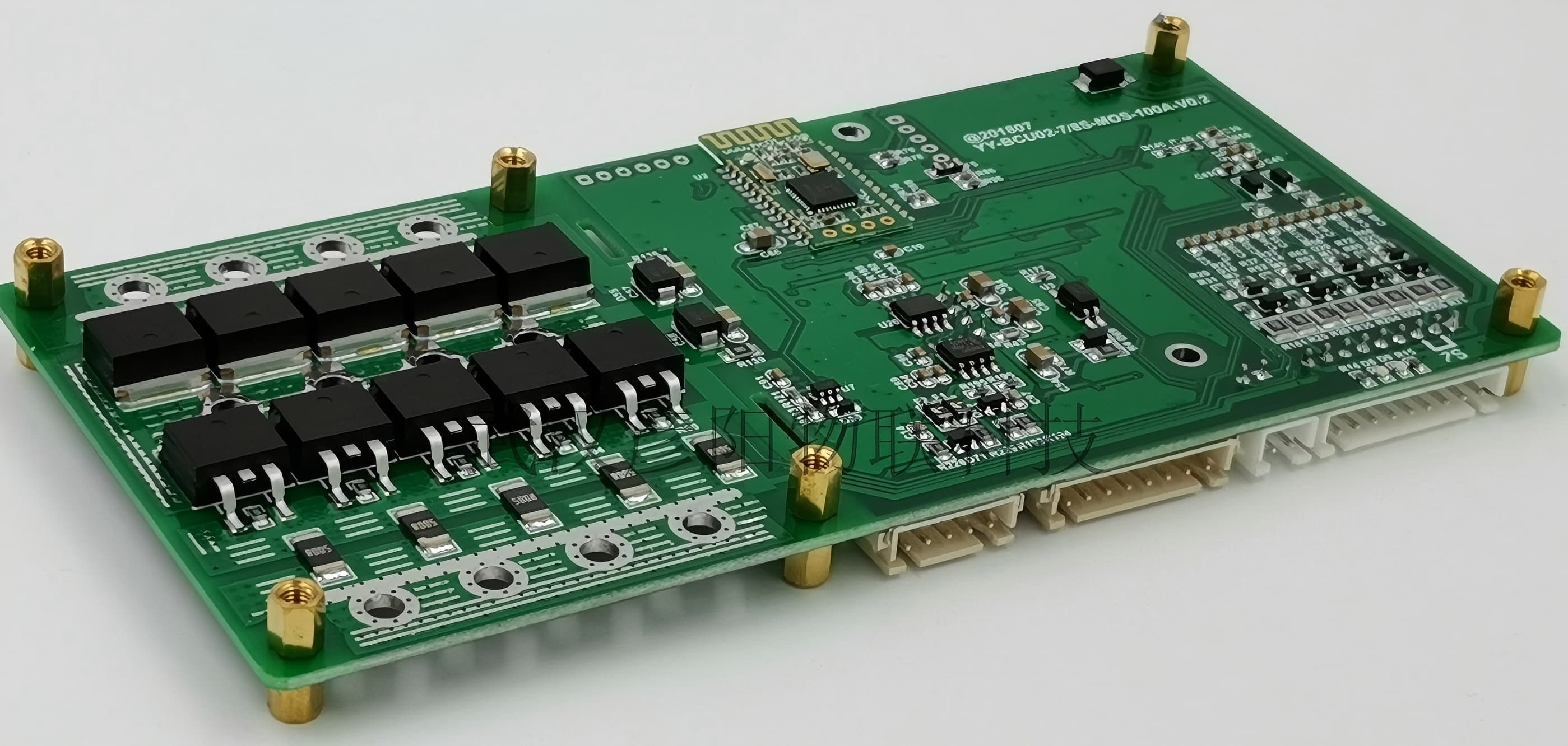
Batteries are everywhere — powering your phone, your laptop, even your car. But did you know that not all battery protection systems are created equal? Choosing between a Protection Circuit Module (PCM) and a Battery Management System (BMS) can make a huge difference in how safe, efficient, and long-lasting your battery really is.
Let’s break down what these two do, how they differ, and which one is right for you.
What’s a Protection Circuit Module (PCM)?
Think of a PCM as your battery’s basic safety net. It’s a simple but essential piece inside most lithium-ion battery packs that keeps things from going sideways.
What Does a PCM Do?
- Stops Overcharging: Keeps the battery from going beyond its max voltage, so it doesn’t overheat or blow up.
- Prevents Over-Discharging: Makes sure your battery doesn’t drain too low, which can wreck its lifespan.
- Limits Overcurrent: Watches the current flow and cuts it off if it gets too high.
- Short-Circuit Shield: Instantly shuts down if a short circuit happens, preventing fires or damage.
Where Do You Usually Find PCMs?
Small gadgets — like your smartphone or power bank — often rely on PCMs because they offer solid basic protection without extra bells and whistles.
So, What About a Battery Management System (BMS)?
Now, a BMS is the next level up. It’s not just about safety — it’s about managing the whole battery pack like a pro, especially when you’re dealing with bigger, more complicated setups.
What Makes a BMS Special?
- Cell Balancing: Makes sure every single cell in the battery pack charges and discharges evenly. This little trick boosts battery life and performance.
- Temperature Monitoring: Keeps tabs on battery heat so it doesn’t get too hot or too cold — that’s a big deal for safety and efficiency.
- State-of-Charge (SOC) Estimation: Gives you a real-time idea of how much juice is left, so no surprise shutdowns.
- Communication Abilities: Talks to other devices or systems for monitoring, diagnostics, or control.
- Fault Alerts: Spots problems early and warns you so you can fix things before they become disasters.
Where Do BMSs Shine?
Electric vehicles, renewable energy storage, industrial gear — basically, anywhere the battery setup is big, complex, or critical.
PCM vs. BMS: The Quick Comparison Table
| Feature | PCM | BMS |
|---|---|---|
| Overcharge Protection | ✅ | ✅ |
| Over-Discharge Protection | ✅ | ✅ |
| Overcurrent Protection | ✅ | ✅ |
| Short-Circuit Protection | ✅ | ✅ |
| Cell Balancing | ❌ | ✅ |
| Temperature Monitoring | ❌ | ✅ |
| State-of-Charge Estimation | ❌ | ✅ |
| Communication | ❌ | ✅ |
| Fault Diagnosis | Limited | Advanced |
| Best For | Simple devices | Complex systems |
| Cost | Lower | Higher |
How to Decide Which One You Need?
1. What’s Your Device Like?
- Small & Simple? PCM’s got you covered.
- Big & Complex? BMS is the way to go.
2. How Serious Are Your Safety Needs?
- Basic safety? PCM is your buddy.
- Top-notch safety with temperature control and fault alerts? Choose BMS.
3. Looking to Squeeze the Most from Your Battery?
- PCM keeps it safe but doesn’t boost performance.
- BMS tunes up your battery, making it last longer and work smarter.
4. What’s Your Budget?
- PCM is easy on the wallet.
- BMS costs more upfront but pays off by saving battery life and cutting maintenance.
5. Any Industry Rules to Follow?
- Some industries require BMS for compliance and safety standards. Check your field!
Conclusion
When it comes down to it, your choice between PCM and BMS depends on your battery’s size, complexity, and how much you want to invest in safety and performance. For most everyday gadgets, a PCM keeps things safe and simple. But if you’re dealing with big batteries or need the best out of your pack, a BMS is well worth it.
Whatever you pick, understanding these key players helps you power up your devices safely and efficiently — because when it comes to batteries, a little knowledge goes a long way.
FAQs
Q: Can I upgrade from PCM to BMS?
A: Yes, but it takes technical know-how — swapping hardware and setting it up to fit your battery.
Q: Does a BMS make PCM obsolete?
A: Pretty much. BMS includes all PCM protections plus advanced features.
Q: How does cell balancing help?
A: It makes sure no cell drags the whole pack down, boosting lifespan and performance.
Q: Do BMS units need much maintenance?
A: Not really, but keep an eye on software updates and sensor health.
Q: Is a BMS worth it for small projects?
A: Depends. For simple stuff, PCM is fine. But if you want better safety and efficiency, BMS is a smart investment.
- Next:BMS Fault Troubleshooting: Common Fault Cases and Solutions
- Previous:Tesla Battery Types: A Simple Guide for Model S, 3, X, and Y
Contact Details
Lithium LiFePO4 Batteries and Lithium LiFePO4 Cells Supplier - LiFePO4 Battery Shop
Contact Person: Miss. Elena Wang
WhatsApp : +8615263269227
Skype : +8615263269227
WeChat :15263269227
Email : info@lifepo4batteryshop.com
All Products
- A123 Battery (5)
- Sinopoly Battery (7)
- GBS Battery (16)
- CALB Battery (22)
- Cylindrical Cell (3)
- Energy Storage System (0)
- Battery Management System (2)
- Sodium ion Battery Cell (3)
- Lithium Titanate Battery (16)
- Ternary Lithium Battery Cell (11)
- REPT Battery (8)
- BYD Battery (2)
- CATL Battery (14)
- Thunder Sky Winston Battery (21)
- EVE Battery (29)
- LiFePO4 Battery Cell (4)
Certification
Customer Reviews
- I have fond memories of our meeting in Shanghai with LiFePO4 Battery Shop Elena. Your company left a strong impression on me with its impressive growth and professionalism. We both value straightforwardness and honesty, which I believe are the most important qualities in any partnership. I am confident that we can build a successful collaboration based on these shared values. —— Robert from USA
- I've been working with LiFePO4 Battery Shop for years, and their reliability is unmatched. While other suppliers frequently change sales teams, LiFePO4 Battery Shop has consistently provided exceptional service with a stable team. Their commitment to quality and customer support truly sets them apart. —— Henry from Australia