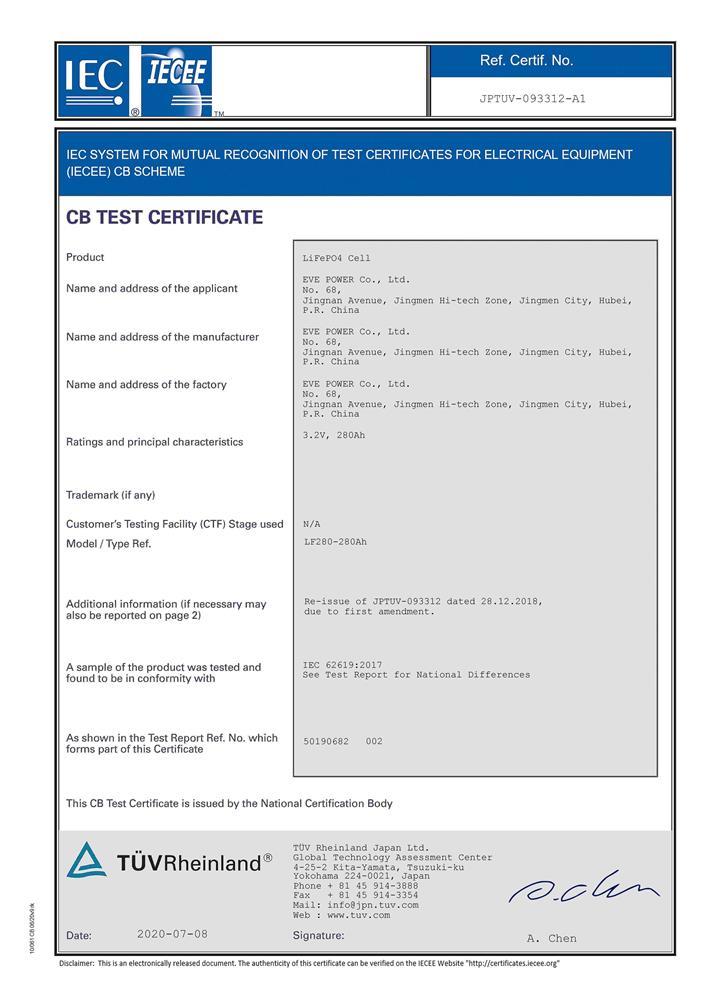Blog
The Ultimate Guide to Robot Vacuum Batteries: Selection, Lifespan, and Maintenance Tips
2025-06-02 | Calvin

When it comes to robot vacuums, the battery is one of the most important components influencing both performance and lifespan. Choosing the right battery type and maintaining it properly ensures that your vacuum operates efficiently, delivers longer cleaning sessions, and lasts for years. In this guide, we'll explore the best battery options for robot vacuums, how to extend their lifespan, and when it's time to replace them to keep your vacuum running at peak performance.
Common Battery Types for A Robot Vacuum
There are several battery types commonly used in robot vacuum, each with its own advantages and disadvantages. Let's explore them in detail to help you decide which is the best option for your robot vacuum.
- Nickel-Metal Hydride (NiMH) Batteries: These were more common in older models. They are reliable but can suffer from a memory effect, which can reduce their capacity over time if not properly maintained.
- Lithium-Ion (Li-Ion) Batteries: Most modern robot vacuums use Li-Ion batteries. These batteries are lightweight, store more energy, and don't have the memory effect problem. Li-Ion batteries usually last longer and work more consistently.
Lithium batteries reign supreme, but within this category, there are several variations. Options like LiFePO4 batteries boast longer lifespans, while Lithium Nickel Manganese Cobalt Oxide (NMC) batteries deliver higher energy density in lighter packages.
How Long Is the Battery Lifespan of A Robot Vacuum?
The lifespan of a robot vacuum battery varies depending on usage and care. Generally, a well-maintained battery can last between 1.5 to 3 years. Lithium-ion batteries usually have a longer lifespan compared to NiMH batteries.
Maintenance Tips to Extend the Battery Lifespan of A Robot Vacuum
To help your robot vacuum's battery last longer, here are some simple and practical maintenance tips. By following these steps, you can ensure your robot stays powered up and ready to clean whenever you need it.
- Use Your Robot Regularly: Running your robot vacuum frequently keeps the battery active. If you won't be using it for a while, charge the battery to around 50% before storing it. This helps maintain the battery's health during periods of inactivity.
- Avoid Fully Draining the Battery: Try not to let the battery run out completely before recharging. Lithium-ion batteries, which are commonly used in robot vacuums, last longer when they're partially discharged rather than fully drained.
- Keep It in a Cool, Dry Place: Always use and store your robot in a cool, dry area, away from direct sunlight or heat. High temperatures can damage the battery and significantly shorten its lifespan.
- Use the Original Charger: Only use the charger that came with your robot vacuum. Incompatible chargers can harm the battery and reduce its performance over time.
- Clean Your Robot Regularly: Make sure to clean the brushes, filters, and sensors regularly. A clean robot operates more efficiently, which reduces the strain on the battery and helps it last longer.
- Avoid Overcharging:Unplug the charger once the battery is fully charged. Overcharging can lead to reduced battery performance and may even cause long-term damage.
- Remove the Battery for Long-Term Storage:If you're not using your robot for an extended period, take out the battery and store it separately in a cool, dry place. This prevents the battery from deteriorating due to inactivity.
- Check the Battery Regularly:Inspect the battery every few months for any signs of swelling, leaks, or other issues. If you notice anything unusual, stop using the battery immediately and contact customer support.
- Avoid Deep Discharges: Try not to let the battery drop below 20% before recharging. Frequent deep discharges can wear out the battery faster and reduce its overall lifespan.
How Long Is the Battery Life of A Robot Vacuum?
Battery life refers to the runtime you get from a single charge. This can range from 60 to 120 minutes, depending on the model and battery condition. Over time, the battery life may decrease, which is a normal part of the battery's aging process.
Signs You Need to Replace Your Robot Vacuum's Battery
- Shorter Runtime: If your vacuum used to run for 90 minutes but now only lasts 30, it's a clear sign the battery is wearing out.
- Longer Charging Time: If it takes significantly longer to charge the battery fully, it might be time for a replacement.
- Overheating: If the battery gets excessively hot during use or charging, it's a safety hazard and indicates it's time for a new battery.
- Reduced Cleaning Performance: If your vacuum doesn't clean as thoroughly as it used to, the battery might not be providing enough power.
- Frequent Error Messages: Some robot vacuums will alert you with error messages when the battery is failing.
- Inconsistent Operation: If your vacuum stops and starts erratically, it could be due to a weak battery.
Conclusion
In conclusion, the battery is the heart of your robot vacuum, playing a crucial role in its efficiency and lifespan. By understanding the different types of batteries available, knowing how to properly maintain them, and recognizing when it's time for a replacement, you can ensure that your robot vacuum continues to perform at its best for years to come.
Common Battery Issues and Solutions
Battery Not Charging
Check the power outlet, charger, and battery contacts. Clean the contacts if necessary.
Battery Drains Quickly
Ensure your vacuum is operating efficiently by cleaning it regularly. If the problem persists, the battery might need replacing.
Vacuum Not Turning On
Ensure the battery is charged. If it still doesn't turn on, the battery or another internal component might be faulty.
Battery Overheating
Use the vacuum in a cool, dry place and avoid direct sunlight. Remove the vacuum from the charger once fully charged. If overheating continues, replace the battery.
Battery Swelling
Stop using the vacuum immediately and replace the battery. Dispose of the swollen battery according to local regulations.
- Next:Which Battery is Suitable for AMR (Autonomous Mobile Robots)?
- Previous:Choosing the Right Battery for Your Electric Wheelchair: A Complete Guide
Contact Details
Lithium LiFePO4 Batteries and Lithium LiFePO4 Cells Supplier - LiFePO4 Battery Shop
Contact Person: Miss. Elena Wang
WhatsApp : +8615263269227
Skype : +8615263269227
WeChat :15263269227
Email : info@lifepo4batteryshop.com
All Products
- CALB Battery (0)
- Cylindrical Cell (1)
- Energy Storage System (0)
- Battery Management System (0)
- Sodium ion Battery Cell (0)
- Lithium Titanate Battery (0)
- Ternary Lithium Battery Cell (0)
- REPT Battery (2)
- BYD Battery (2)
- CATL Battery (1)
- Thunder Sky Winston Battery (0)
- EVE Battery (9)
- LiFePO4 Battery Cell (2)
Certification
Customer Reviews
- I have fond memories of our meeting in Shanghai with LiFePO4 Battery Shop Elena. Your company left a strong impression on me with its impressive growth and professionalism. We both value straightforwardness and honesty, which I believe are the most important qualities in any partnership. I am confident that we can build a successful collaboration based on these shared values. —— Robert from USA
- I've been working with LiFePO4 Battery Shop for years, and their reliability is unmatched. While other suppliers frequently change sales teams, LiFePO4 Battery Shop has consistently provided exceptional service with a stable team. Their commitment to quality and customer support truly sets them apart. —— Henry from Australia